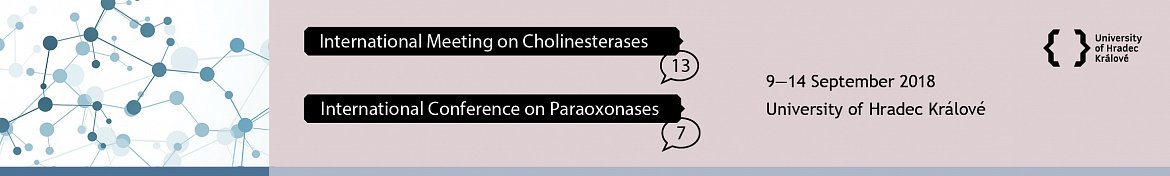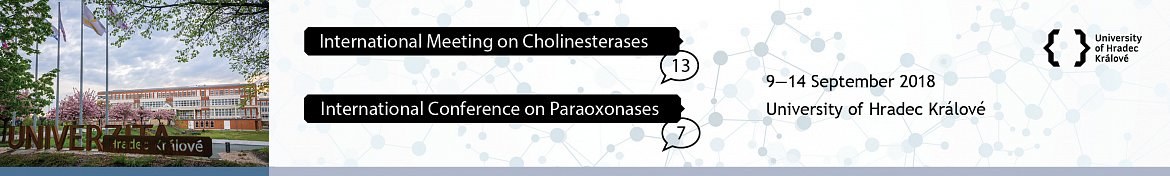Instructions for presenters
Instructions for speakers
Please make sure that you visit the Speaker Ready Room onsite - a minimum of 1 hour before you are scheduled to give your talk.
A presentation can be uploaded in the Speaker Preview Room either by CD, DVD or USB device. A member of the technical team will assist in the uploading of the presentation, along with assisting in any minor changes, if required. Once uploaded, the technician will perform a quick review of the presentation to check it runs smoothly and all elements have been uploaded.
All presentations will be presented using MS PowerPoint 2016 (.pptx) for PC. If your presentation has been created using software other than MS PowerPoint 2016 for PC (example; OpenOffice, PowerPoint for MAC or Keynote) please make sure your presentation is converted to MS PowerPoint 2016 for PC. We suggest you review your presentation on a PC running MS PowerPoint 2016 prior to attending the conference. Lecture hall is equipped with 16:9 aspect ratio (widescreen) data projector and projection screen.
- Kindly note that it is not possible to bring your own laptop.
When your session is over, your presentation will be deleted from all computers, no copies or backups will be made.
All speakers are requested to keep the time of their presentation.
Posters instructions
Posters size: Height: 1.10 m, Width: 0.90 m
Panels for Posters will be ready since Sunday afternoon and they should be removed by Thursday evening.
Materials to fix your poster in its allotted space will be provided.
Organizers cannot accept liability for lost or damaged posters. Organizers will not mail posters to authors after the conference.